How to use NFC as a mifare card reader - Charge
The last post shows how to use MTools to read money data on Sector 3.
Here's the tutorial to show how to charge mifare 1k card with regular rule on 2 blocks.
Get into Sniffer
Sniffer is used to compare and analyse datas.
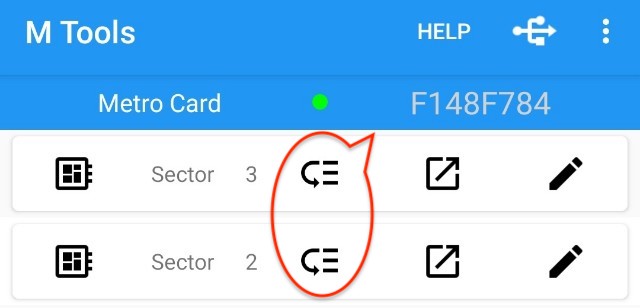
By click on the icon, jump to Sniffer for different sector.
Get more datas to compare
You can add data to Sniffer by tag card with different amount or input manually.
And adding data can be added one by one or in bulk.
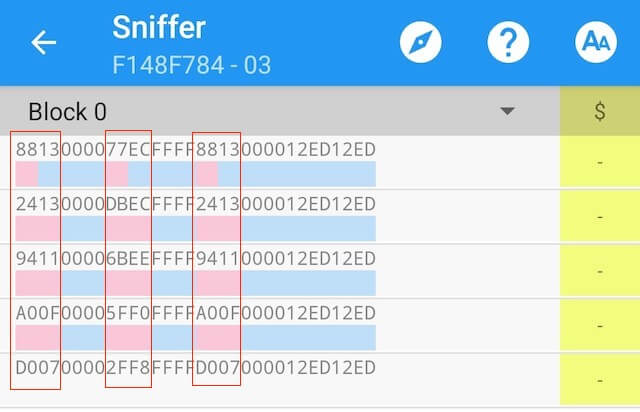
The backgroud with different color means different or same between the byte and the one in next line.
Mark byte
It's easy to find that 88 13 stands for $50.00, so mark it, choose rate and click reverse.
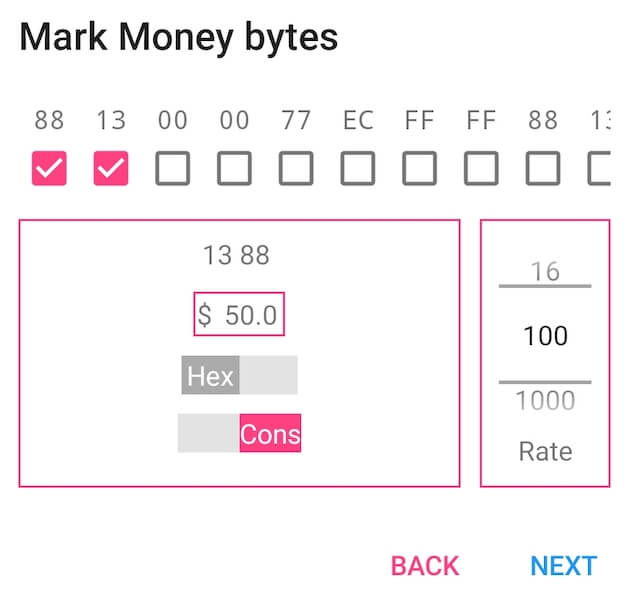
In the next step, mark the byte that changes.
It should be 77 EC 88 13.
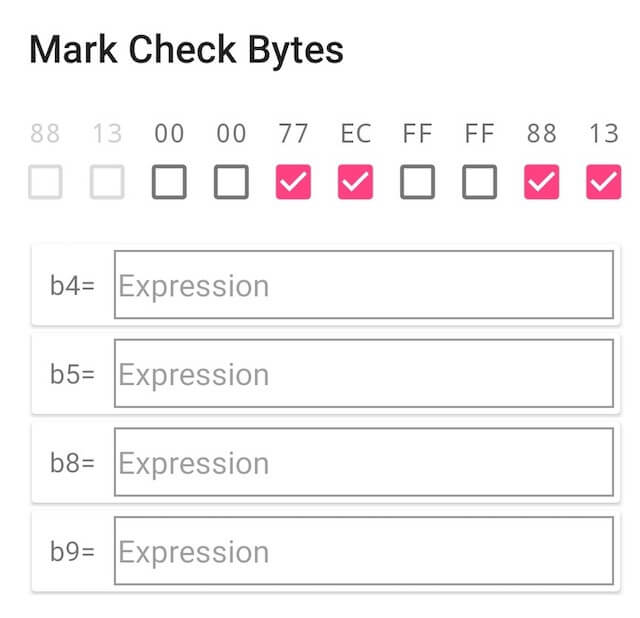
Click OK and we'll add expression later on.
Add expression
It's easy to find that b8 and b9 is the same as money byte.
So click to add expression b8 = b0 b9 = b1
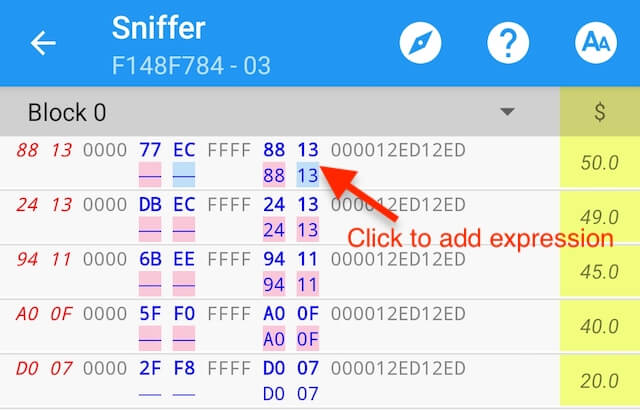
b4 and b5 is Bitwise NOT of b0 and b1.
So the expression is b4 = not b0 b5 =not b1
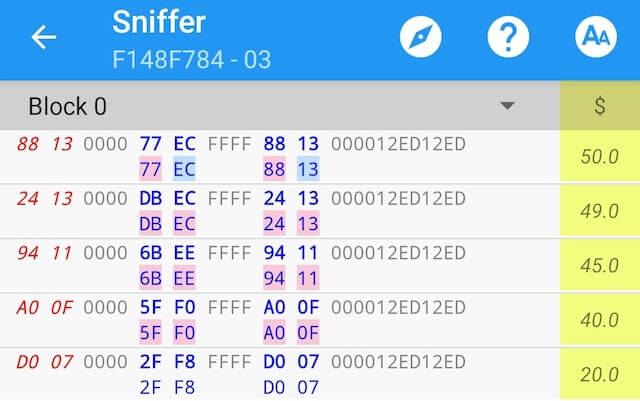
If all expressions are correct, the value in second line of each data shoud be the same as original byte.
And add same expressions to Block 2 or copy it from Block 0 to Block 2.
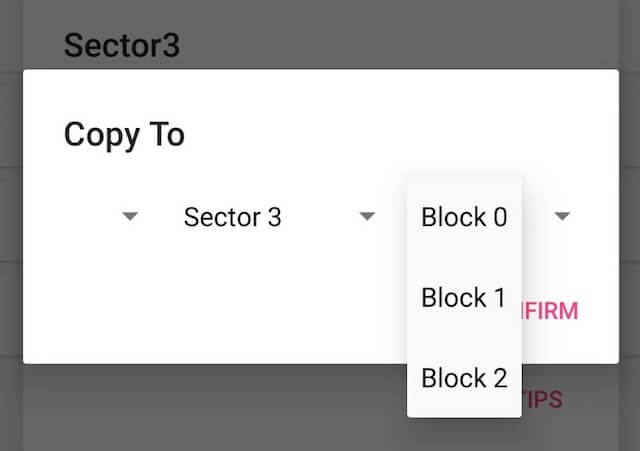
Preview before charge
Tag car to read money, long press $ button and the data, expression and calculating time will be shown.
(Expression is set to be hidden in default setting)
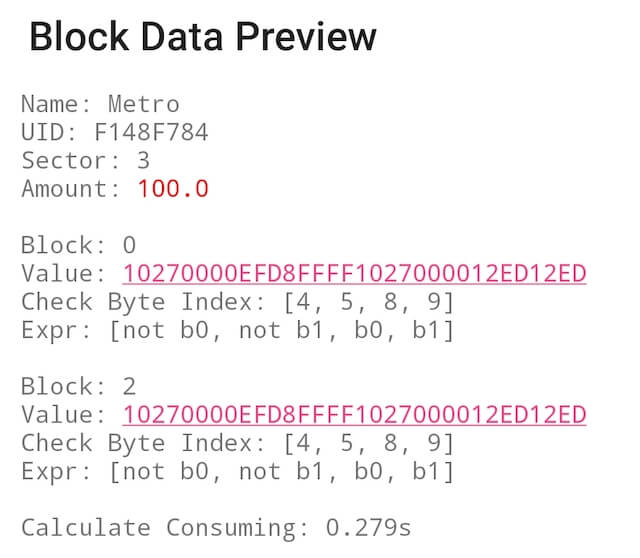
Finally enjoy it
The maximal amount is limited by the length of money byte.
Attention, please do NOT break the law.
The APP is ONLY used for testing.