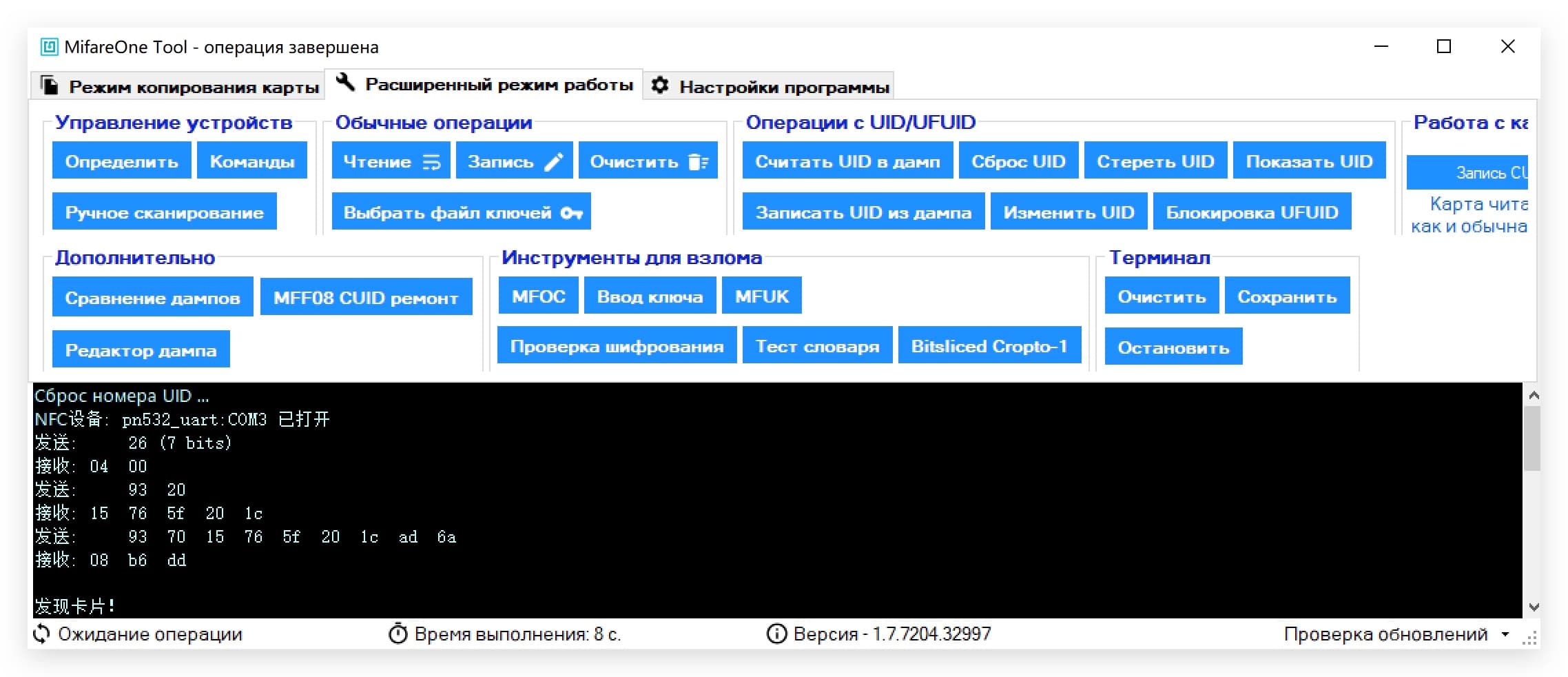How To Fix Magic Mifare Classic Card
The Magic Mifare Classic 1K card has not only changeable UID but also full backer door command support. When we write error data to the magic card cards, they also can be no response or dead. Here's the tutorial to fix the Magic Mifare Classic Card.
When to fix magic card?
- It was written with an invalid SAK byte.
The valid SAK bytes are 08, 18, 28.
If the other Hex numbers are written to the card, there will be NO response to NFC at all. - It has an invalid access control byte.
The default access control byte is FF078069.
The sector with an invalid access control byte will be a dead sector.
How to fix it?
Install libnfc tool
On Linux
- Get the code
git clone https://github.com/nfc-tools/libnfc - Compile and Install
cd libnfc
autoreconf -vis
./configure --with-drivers=pn532_uart --enable-serial-autoprobe --prefix=/usr/local/
sudo make clean all
sudo make
sudo make install
On MacOS
- Run in Terminal and press enter key.
ruby -e "$(curl -fsSL https://raw.githubusercontent.com/Homebrew/install/master/install)" < /dev/null 2> /dev/null - Run:
brew install libnfc
Connection
RFID PN532 in made by MToolsTec is all in one design that will support connection with both Micro-USB and Type-C.
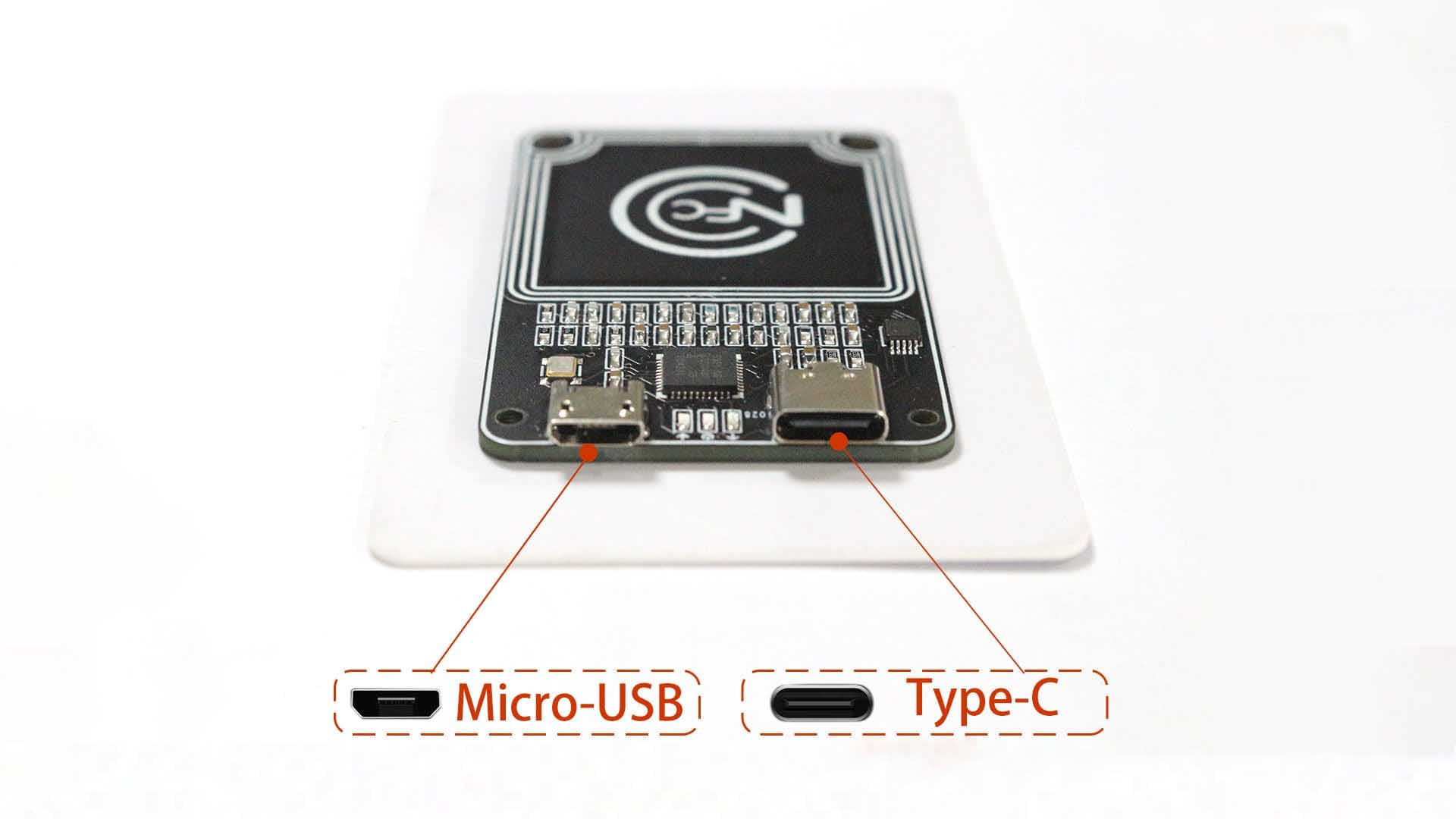
Command
- Using nfc-mfsetuid to reset uid to 11223344. (UID and SAK byte fixed)
- Using nfc-mfsetuid F148F784 -f to reset uid to F148F784 and format all sectors.
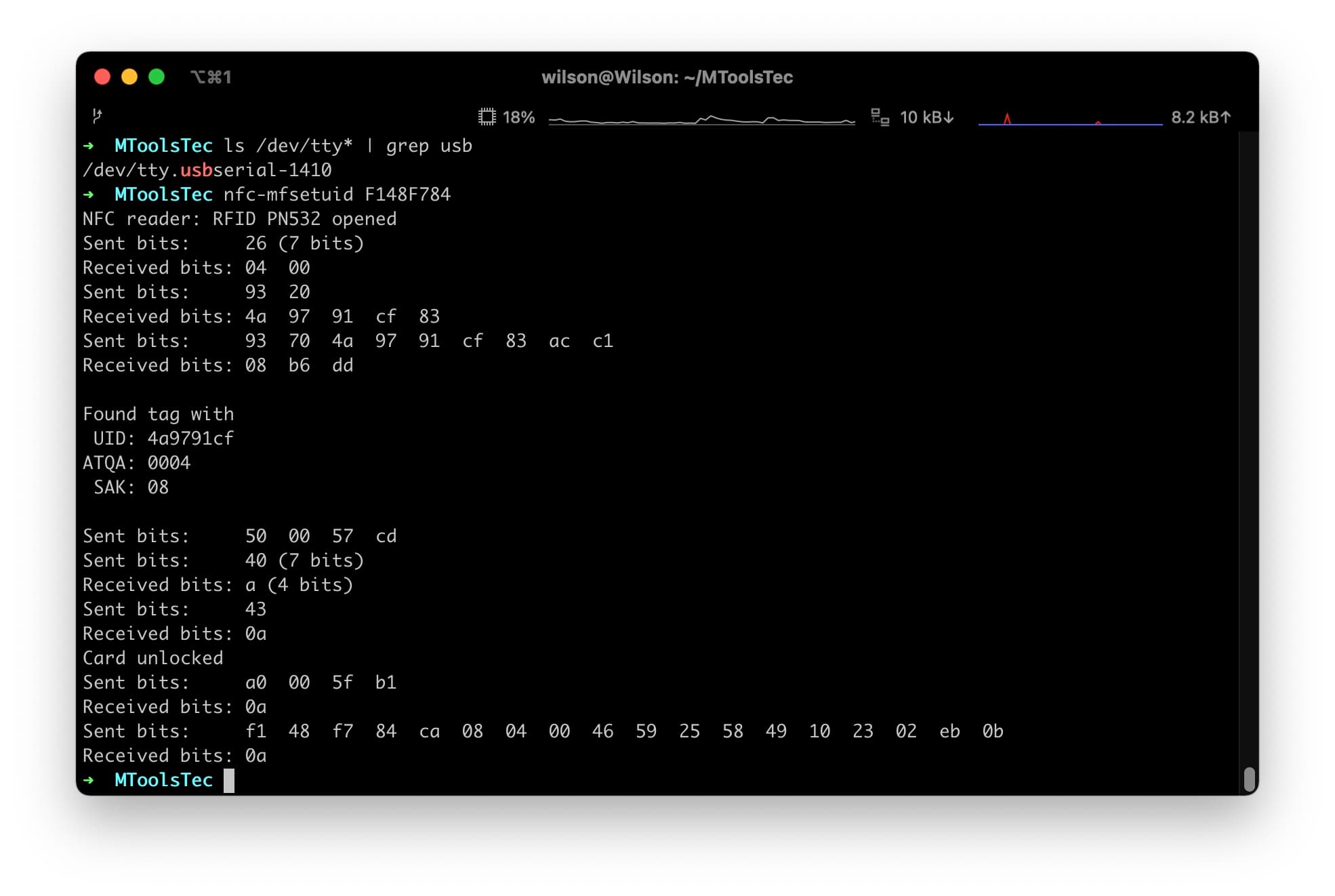
On Windows
- Download MifareOne Tool English.zip. Download Now
- Connect RFID PN532 with USB cable.
- Install the Driver of CH340 USB serial. Download Now
- Click on Reset UID or Format UID button to handle the reset process.