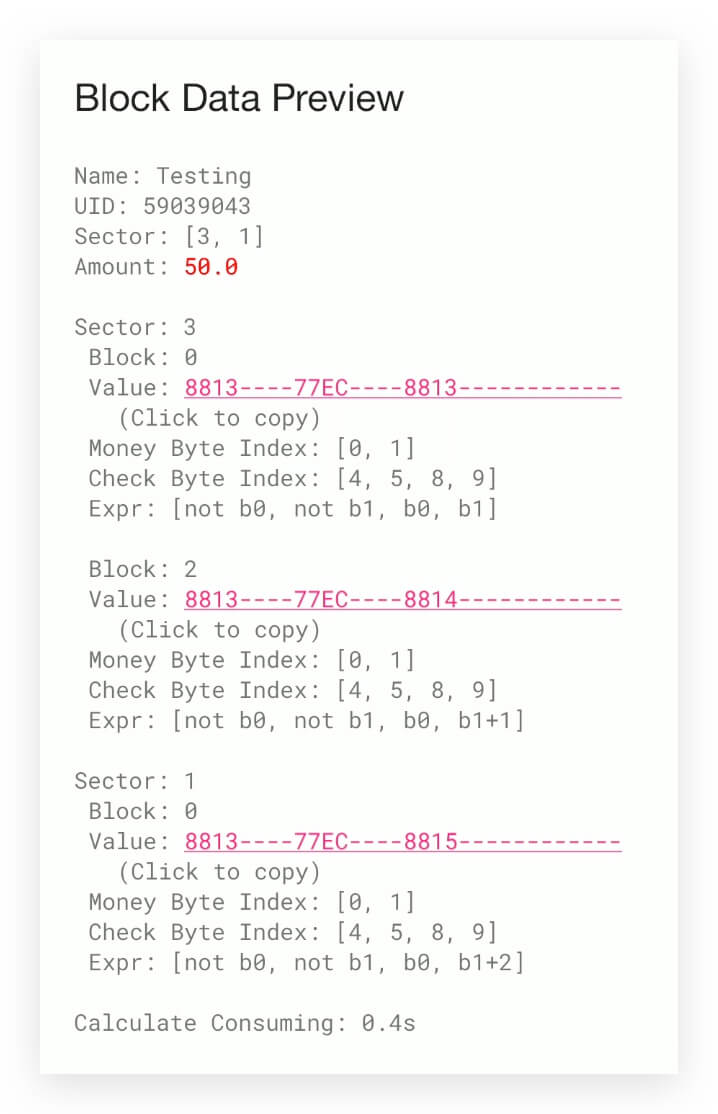How To Charge Multi-sector of Mifare Classic 1K Card
In version Ver.20210731_R1 of MTools app on Google Play, we’ve added new free features which include charging Multi-sector of Mifare Classic 1K card with a single click. Here’s the comparison between upgrading before and after.
Download MTools on Play Store >>
Charging A Single Sector
Add card, sector and keys of the card.
Mark byte and apply rules of the sector.
Click $ button in Charge Fragment.
Charge Multi-Sectors
Before
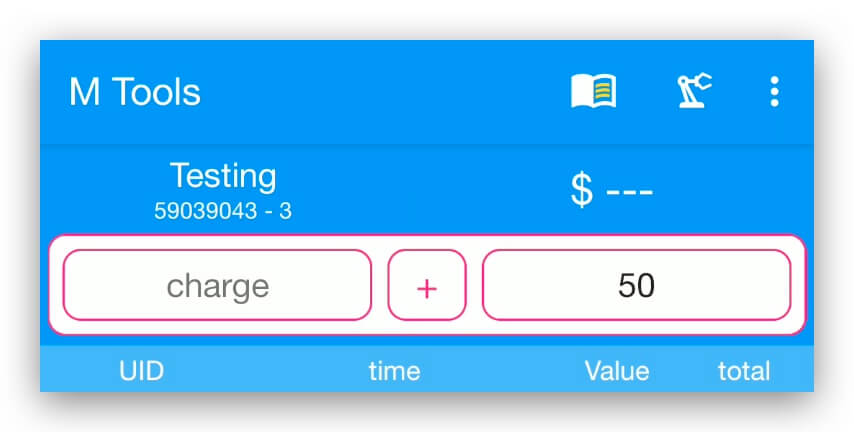
Add card, sectors, keys and rules for different sectors
Recharge one sector of the card by clicking the sector name in Detail tab.
Recharge another one by clicking sector name in Detail tab again.
After

Enable write multi-sectors in the settings.
Add card, sectors, keys and rules for different sectors.
Go to Charge tab to click long press $ to preview data and rules in different sectors.
Click $ button to recharge the amount.
Example Rule Preview
Long press the $ button in Charge Tab to preview all information before charging. Notice that the check byte is generated depending on the check byte expression.